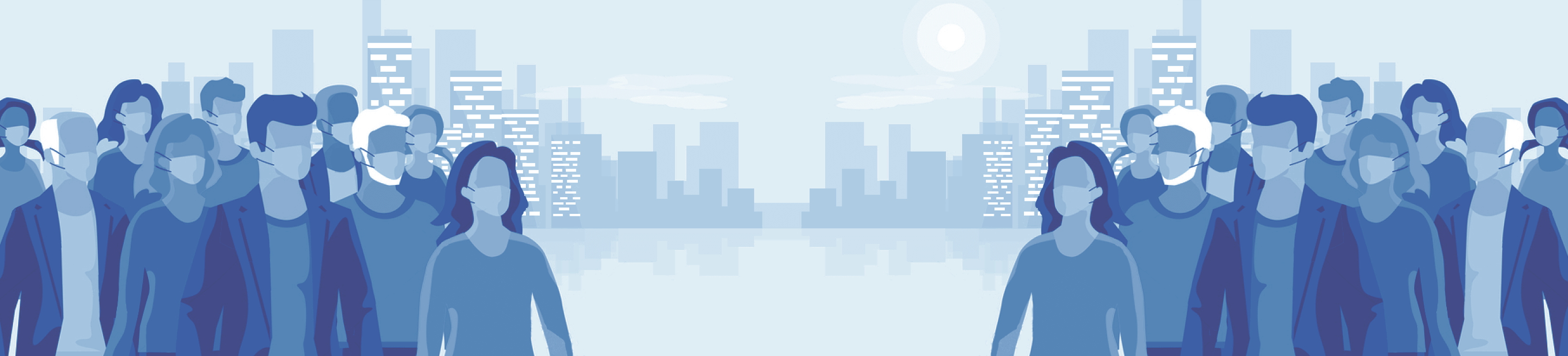

MAKA-TULONG P5K for 500K
Makatizen Economic Relief Program
Under the MAKA-tulong P5K for 500K Makatizen Economic Relief Program, the Makati City Government has allotted P2.7 Billion to fund the P5,000 financial assistance to ALL Makatizens who were and continue to be affected by the Covid-19 pandemic.
The MAKA-tulong P5K for 500K Program is in addition to the other financial assistance and benefits previously given by the Makati City Government to the sectors most vulnerable to the Covid-19 pandemic, namely: the senior citizens, persons with disability (PWDs), informal sector, solo parents and students.
-
Who are qualified for the MAKA-tulong P5K for 500K Program?
Any natural person at least 18 years old who is
- aresident (i) within the territory of Makati City, or (ii) in the relocation areas provided by the Makati City Government in Calauan, Laguna and San Jose, Bulacan;
- registered as a (i) Makatizen Card holder, or (ii) Yellow Card holder under the MHP, or (iii) voter in Makati City.
AND
-
What if I am just renting a dwelling unit in Makati City, am I still considered a resident of Makati City?
Yes, to be considered a resident, the Makatizen can be the owner or renter of a dwelling unit in Makati City.
-
What if there are several qualified Makatizens in a family living in the same dwelling unit, are they all entitled receive the benefits under the MAKA-tulong P5K for 500K Program?
Yes, each qualified Makatizen shall be entitled to receive benefits under the MAKA-tulong P5K for 500K Program even if they are from the same family and/or live in the same dwelling unit.
To illustrate:
If there 2 Makatizens who are husband and wife (with no other qualified Makatizen in their household), they will each get P5,000, or a total of P10,000 for their household.
If there 2 Makatizens who are husband and wife, and they have 1 child who is also a qualified Makatizen, then their household will get a total of P15,000, as the qualified father, mother and child will each get P5,000.
If the household is composed of the husband and wife, 1 child and 1 grandparent who are all qualified Makatizens, then the household will get a total of P20,000, as the qualified father, mother, child and grandparent will each get P5,000.
-
I am a senior citizen who already received financial assistance and food packs from the Makati City Government. Will I still be entitled to receive the P5,000 under the MAKA-tulong P5K for 500K Program?
Yes, you will still be entitled to receive the P5,000 under the MAKA-tulong P5K for 500K Program. The P5,000 is in addition to all the other benefits you already received from the Makati City Government.
-
How can we apply?
For existing Makatizen cardholders, NO NEED TO APPLY for the MAKA-tulong P5K for 500K Program. The P5,000 shall be AUTOMATICALLY CREDITED to your Makatizen Card.
For those who do not yet have their Makatizen Card, there are 3 ways to apply for the MAKA-tulong P5K for 500K Program
Option 1: Using your mobile phone
- Go to the Makatizen App (available for FREE in apple store and google play)
- Click the MAKA-tulong icon
- Fill-up the Makatizen Card application form and send a picture copy of your valid government issued ID
Option 2: Using the web portal of the MAKA-tulong P5K for 500K Program
- Go to www.proudmakatizen.com
- Click the Makatizen Economic Relief Program button
- Fill-up the Makatizen Card application form and send a picture copy of your valid government issued ID
Option 3: Submit application Form to the Barangay Official or MAC personnel
- Personnel of the barangay or the Makati Action Center (MAC) will distribute the Makatizen Card application form
- Fill-up the application form
- Submit the filled-up application form (attach a copy of your valid government issued ID) to the barangay hall or wait for the personnel of the barangay or the MAC to pick-up the filled up form from your house.
For any questions, call the Hotline 168
-
What are the documentary requirements required for the MAKA-tulong P5K for 500K Program?
Duly filled up application form and details of your valid government issued ID. The copy of your government issued ID must also be submitted, either through email or through delivery to your barangay official.
-
How long do we wait before we get the money?
For existing Makatizen cardholders, the amount will be credited to your Makatizen Card on or before May 15, 2020.
For applicants who do not have Makatizen cards but submitted their complete application form online (via Makatizen App or Web portal), the amount shall be credited to their eWallet within 6 working days from the receipt of the duly filled-up application form (with details of the government issued ID).
For applicants who do not have Makatizen cards but submitted their application through the barangay or MAC, the amount shall be credited to your eWallet within 15 working days from the receipt of the duly filled-up application form (with details of the government issued ID).
-
How will we get the money?
The money will be credited to your Makatizen eWallet account. If you do not have a Makatizen eWallet account, one will be created for you by GCash.
You can cash out or withdraw the P5,000 financial assistance via Gcash Cash In/Cash Out agents. If you will cash out or withdraw the P5,000, you must present (i) the text message confirming the remittance of the P5,000 to your Makatizen eWallet, and (ii) the same government issued ID that you indicated in the application form. If you fail to present any of the 2 requirements, the amount will not be released to you.
You can also use the amount credited to your Makatizen eWallet to buy food and other products in the MAKA-tindahan e-commerce services of the Makatizen App or use the amount to pay bills or remit money to relatives in the provinces through the GCash app.
TO AVOID PHYSICAL CONTACT AND LONG QUES, AS WELL FACILITATE THE RELEASE OF THE BENEFIT TO ALL 500,000 MAKATIZENS, THE P5,000 SHALL ONLY BE RELEASED ELECTRONICALLY TO YOUR MAKATIZEN E-WALLET ACCOUNT.
TO REMAIN VALID, THE P5,000 FINANCIAL ASSISTANCE MUST BE USED IN A TRANSACTION AT LEAST ONCE WITHIN 30 DAYS FROM RECEIPT. THE TRANSACTION AMOUNT MAY BE LESS THAN P5,000 OR THE MAXIMUM AMOUNT OF P5,000.
-
What if something goes wrong with my Makatizen eWallet account?
-
A. LOST MAKATIZEN CARD
- I-download ang GCash app sa iyong smartphone gamit ang Playstore (para sa Android) o Appstore (para sa iOS)
- Buksan ang GCash app at i-enter ang registered mobile number na konektado sa inyong Makatizen card.
- I-enter ang iyong Mobile Personal Identification Pin o MPIN.
- Maaari mo nang gamitin ang iyong GCash!
**Kung wala kang smartphone, maaring tumungo sa pinakamalapit na Puregold o Palawan o Villarica Pawnshop upang makapag cash-out! Gawin ang sumusunod na mga steps:
- Mag fill out the GCash Service Form
- Magpakita lamang ng isang valid ID (halimbawa: driver’s license, TIN ID etc.)
- Makakatanggap ka ng text message na kinukumpirma ang iyong cash out at magreply lamang gamit ang iyong MPIN.
- Maaari mo nang matanggap ang iyong pera mula sa kahera!
-
LOST SIM CARD OF THE MOBILE NUMBER CONNECTED TO THE eWALLET
- Maghanda ng panibagong mobile number (personal number) na ipapalit.
- I-download ang GCash app sa iyong smartphone gamit ang Playstore (para sa Android) o Appstore (para sa iOS)
- Buksan ang GCash app at i-register ang iyong panibagong mobile number.
- Punan ang mga personal na detalyeng hihingin (halimbawa: First and last name, Birthdate, Address atbp.)
- Matapos makumpleto ang registration ay mag-assign ng iyong 4-digit Mobile Personal Identification Number o MPIN. (halimbawa: 1234, 8888)
- Matapos i-set ang iyong MPIN ay kumpletuhin naman ang KYC process. Ibigay ang mga hinihingi gaya ng: Selfie o pagkuha ng larawan ng sarili at larawan ng isang Government-issued valid
- Matapos ang buong proseso ay ipagbigay alam sa Makatizen Card Center ang iyong bagong bagong GCash number na siya naming ili-link o ikokonekta sa inyong Makatizen card.”
** Importanteng makapag-register at makumpleto ang KYC gamit ang GCash app bago ipagbigay alam sa Makatizen Card Center **
-
MPIN LOCKED
- Buksan ang GCash APP sa iyong smartphone
- Pindutin ang “Forgot MPIN?” sa gawing ibabang-kanang bahagi ng iyong screen
- Makakatanggap ka ng Authentication Code, gamitin ito at isubmit
- Sagutin ang mga security questions ng tama
- Pagka-submit ng mga tamang kasagutan ay maaari ka nang mag-set ng panibagong 4-digit MPIN.
**Kung wala kang smartphone ay tumawag sa 2882 upang mai-reset ang iyong MPIN**
-